Do you post some information on your Facebook page and then go to your twitter account and publish the same information again? Do you know it is possible automate this and all your posts on Facebook page can be automatically posted on twitter? I will show you step by step how to do it If you don’t this yet. It is very easy.
1. Login to your Twitter account.
2. Go to http://www.facebook.com/twitter/ and you will see such screen:
There are two options here: (1) link your personal Facebook profile with Twitter or (2) link your Facebook page with Twitter account. Select (2) option.
3. I am not sure why it was two options in previous screen as in the next screen you can choose to link with Twitter your personal Facebook account or Facebook page.
In this example I have only one page (Blogging tips), but it will be listed all pages you own or have administrator’s access to. After you link one of it all other pages (including your personal account) can be linked to your Twitter account too. I will choose “Blogging tips” page this time.
4.In the next step authorize Facebook to access your Twitter account.
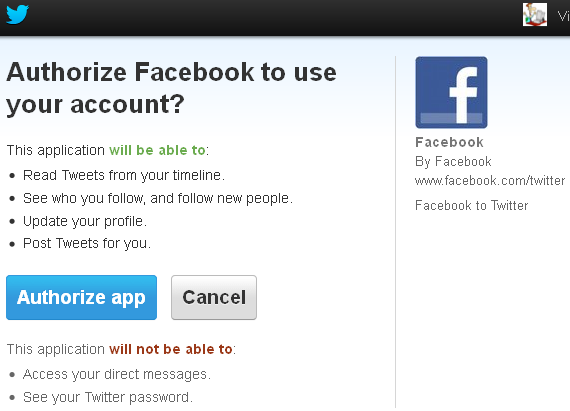 You can always revoke access to Facebook at any time from the Application tab of your Twitter Settings page.
You can always revoke access to Facebook at any time from the Application tab of your Twitter Settings page.
It will take couple seconds
and you will be redirected back to Facebook.
5. Now you can choose which Facebook Page updates you want to share with your Twitter followers: status updates, photos, videos, links, notes or/and events.
And of course you have option to Unlink from Twitter or link another page. Save changes.
Lets test it. Enter some status update on your Facebook page
 and check your Twitter account a minute later:
and check your Twitter account a minute later:
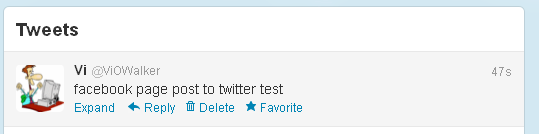 It works! Now you won’t need to duplicate your work by posting the same information twice – one Facebook page and on Twitter – and it will save some time.
It works! Now you won’t need to duplicate your work by posting the same information twice – one Facebook page and on Twitter – and it will save some time.


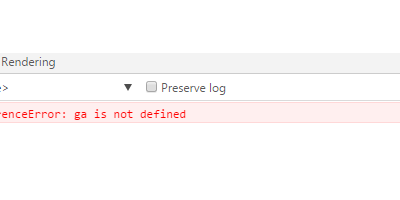

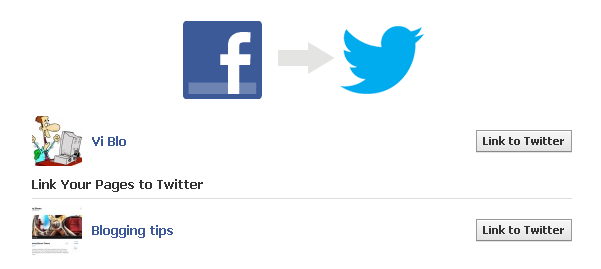
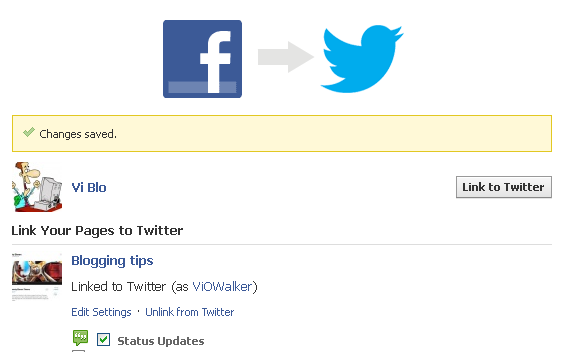
Leave a Reply