I was looking for the best photo gallery plugin for my photography blog and I was surprised what I found. Actually you don’t need to spend too much time for research as most of users will be happy with current native image gallery in latest WordPress installation.
Ok, you need to install Jetpack for WordPress plugin, but I am calling it native because most people are using Jetpack by default. it is developed by WordPress developers and nobody else can it better then these people. Of course I was looking to other alternatives, but even NextGEN – most popular WordPress gallery plugin – didn’t meet my requirements as it was lacking very important feature – comments. Yes, you can’t comment photos in NextGEN photo gallery by default. I am sure there are plugins for this, but I want to have installed plugins as minimum as possible.
Couple months ago my choice could be different, but in recent Jetpack update it was included “Tiled Galleries” feature which was available only for blogs hosted on wordpress.com site just couple months ago, but now it is available to any self hosted wordpress blog.
What it does? By creating image gallery in wordpress you have option to choose one of four layout options:
- Default thumbnails layout
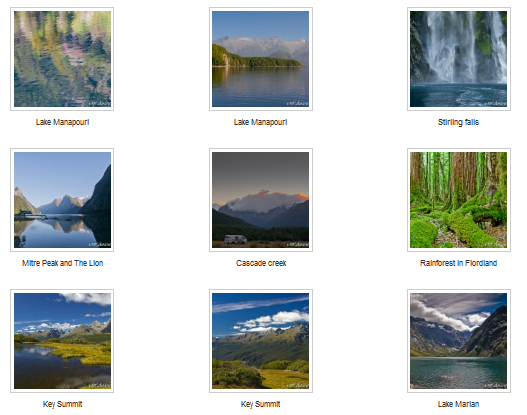

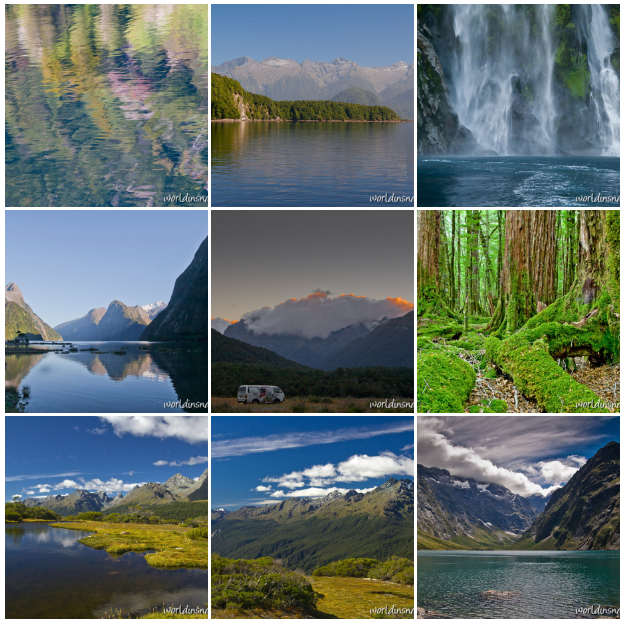
The last one is my favourite layout and it made me to switch to default wordpress image gallery. You can switch between different layouts by changing short codes in your post source code:
gallery type=”rectangular”
gallery type=”square”
gallery type=”circle”
If no type specified it will be default layout applied.
Check official website for more gallery options, as I don’t want duplicate what is written already. There is only remark about “columns” parameter. This parameters allow you specify how many columns in your layout you want to see:
It works only if you are using default thumbnails gallery type. I am not sure is it bug, or is it works as supposed to be, but you need to know it if you choose any other type then default. I am using Tiled layout which don’t need columns parameter, so I don’t take much attention to it.
I hope this post will help you to make your mind which photo gallery script to use on your blog.I
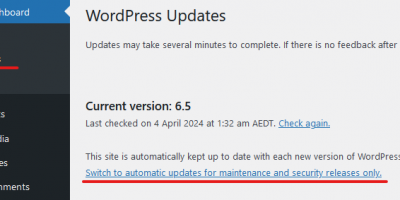
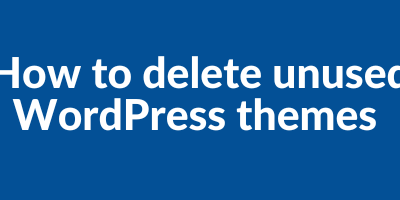
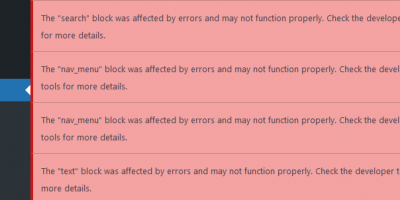
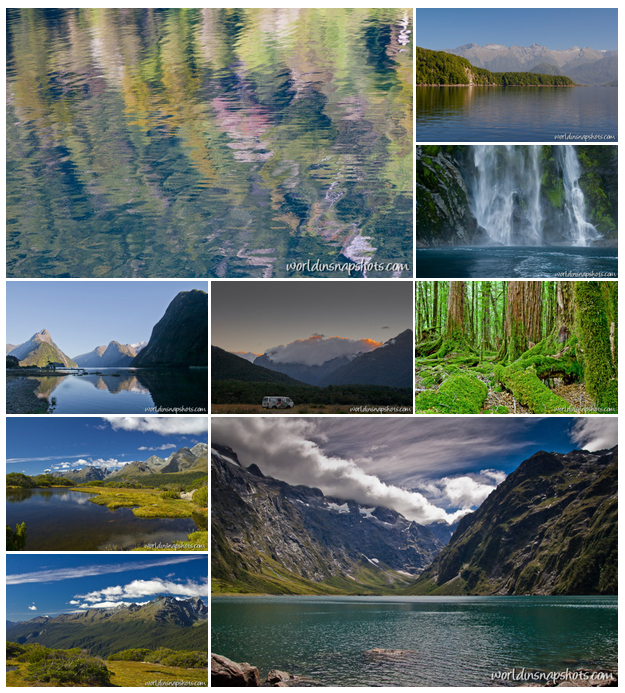

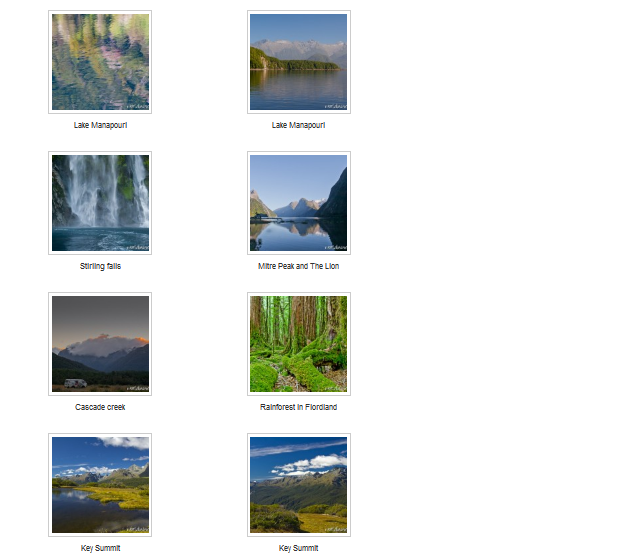
Leave a Reply