It is good idea to keep your website up to date, but I never rush to update my WordPress websites then major WP updates are released and wait for next maintenance and security release.
Why? Because it is huge project and it always there are some bugs left. Usually they are fixed immediately and fixes are released in the next minor update.
Plugin authors also need time to update their plugins, which can brake your website otherwise.
So I don’t see a reason to rush. Except some development websites to test latest features of WordPress.
By default WordPress updates are installed automatically, but can change it easily.
So how to disable major WP updates?
You don’t need any plugins. No need to edit wp-config.php or adding filter hooks in functions.php
- Go to Updates on your left side menu
- You will see a message about your current WordPress version. Bellow that there is a message “This site is automatically kept up to date with each new version of WordPress” and a link – “Switch to automatic updates for maintenance and security releases only.”
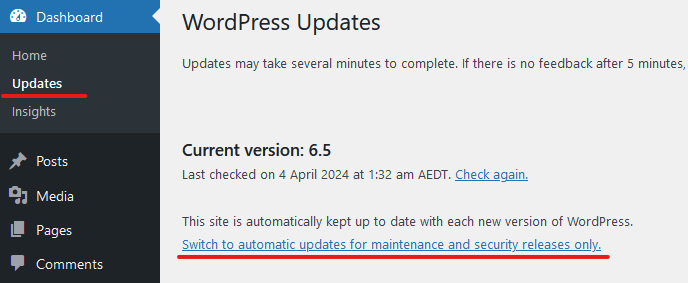
Click that link and message will be update to “This site is automatically kept up to date with maintenance and security releases of WordPress only.“
It is good for me and for most of websites.
Disabling all WordPress updates
If you want to turn off all WP updates you will need to update wp-config.php file and add this line of code:
define( 'AUTOMATIC_UPDATER_DISABLED', true );That’s it.
But make full back up, before you proceed with any changes in WP code or set up.
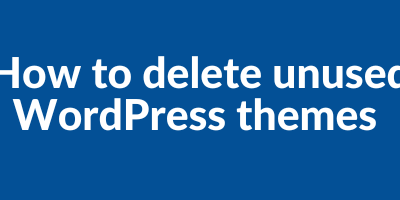
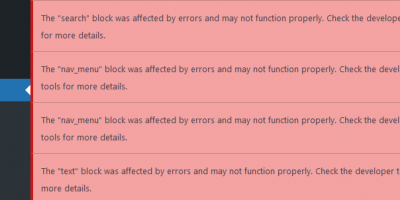

Leave a Reply