Wget is powerful command line open source tool for downloading files from internet using http, https or ftp. It is Unix/Linux utility, but you can use it on Windows too.
There are two options to install it on Windows:
- Download precompiled Windows version of Wget utility from here. Currently it is available 1.11.4 version. Just download wget.exe file and you can run it straight away.
- You will need more steps if you want to use latest Wget version (currently it is v1.15) on Windows, but it is also can be setup quite easy:
- Download Cygwin – it is open source tool which allows run native applications on Windows.
- Run downloaded setup-x86.exe (or setup-x86_64.exe for 64 bit Windows)
- Choose default download source – Install from internet:
- Choose installation directory for Cygwin:
- Select local package directory where installation files will be stored:
- Select your internet connection type, by default it is direct:
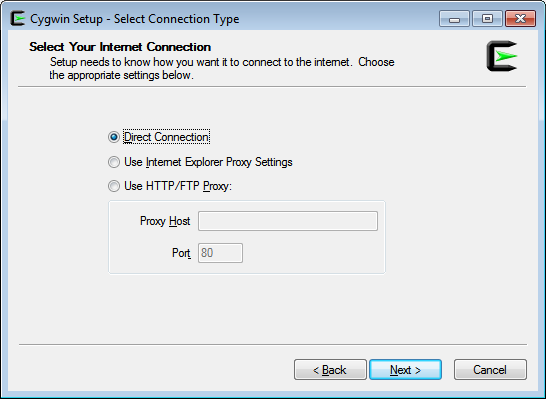
- Choose any site you want to download Cygwin from:
- In the next window enter wget into search box and in results select appropriate checkbox to install wget tool:
- On the next screen just click Next:
- Wait until installation will be completed:
- And press Next again in the next screen:
- On the last screen you can select icons you want to create and Finish it:
- You should see such icon on your Desktop if you selected to create one on previous step:
That’s it.
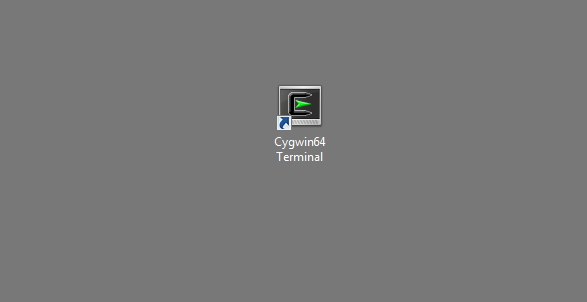
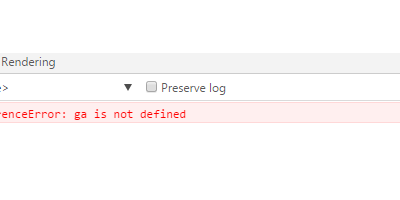
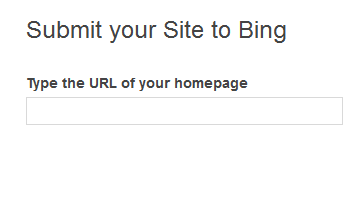
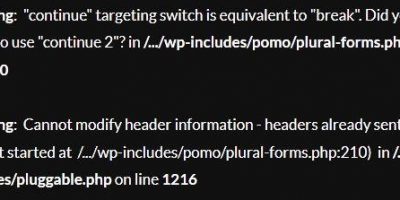


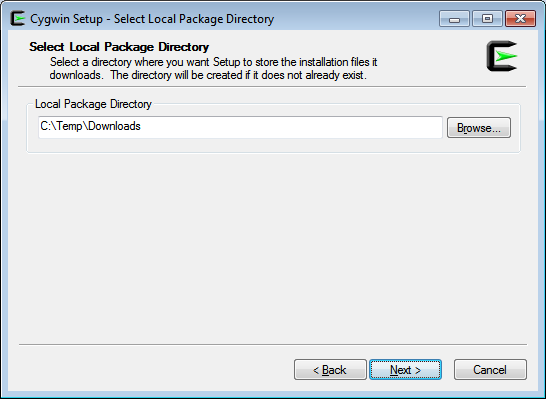
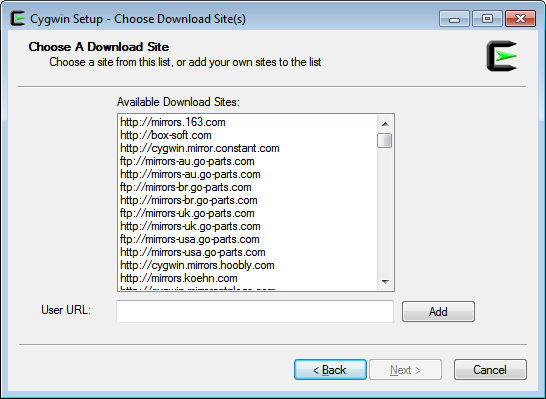
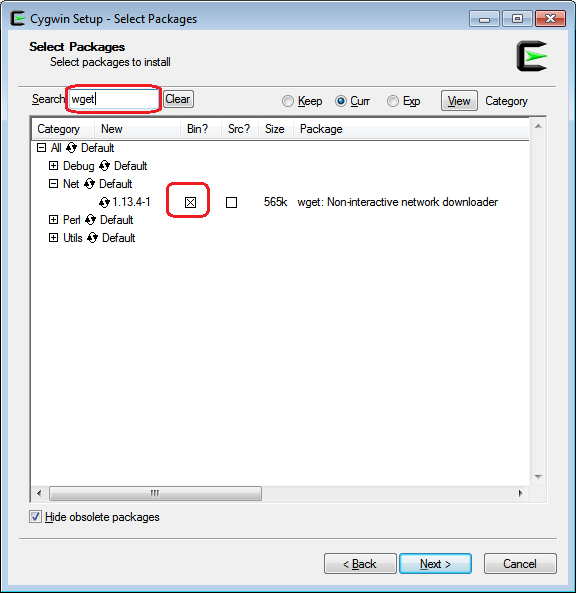
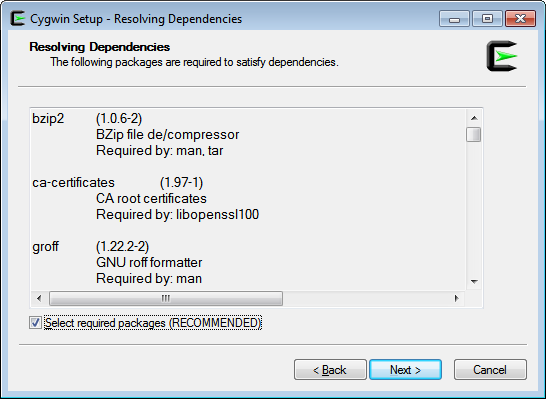
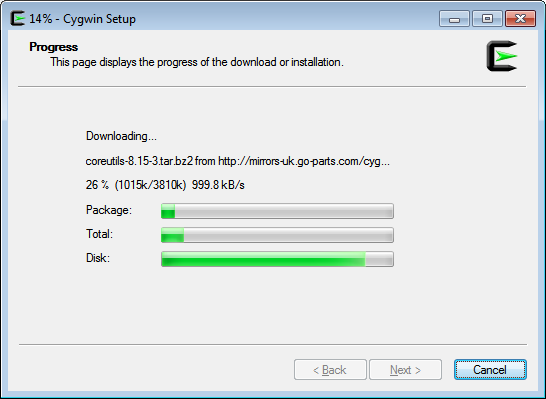
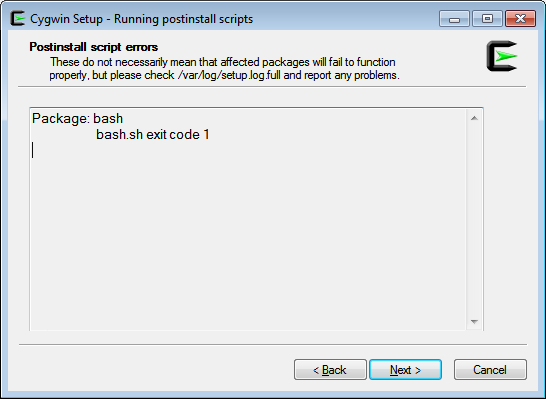
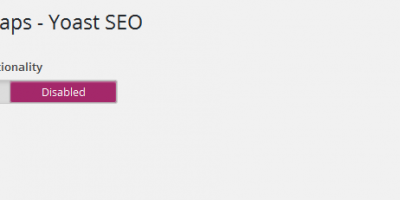
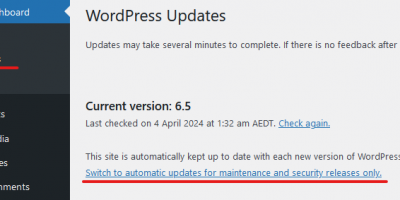
Leave a Reply