Sitemap.xml is one of core elements of website. Although it is not mandatory, but it is very useful and makes sure all pages on your site are indexed by search engines.
There are two ways to notify search engines about sitemaps.
- You can submit sitemap by using Google or Bing Webmasters account if you have one.
- Or you can submit it manually by pinging Google and Bing directly with these links:
http://www.bing.com/webmaster/ping.aspx?siteMap=http://your_domain/sitemap.xml
http://www.google.com/webmasters/tools/ping?sitemap=http://your_domain/sitemap.xml
If you prefer second option – manual submission – replace your_domain with path to your sitemap.xml location. Or you can enter that path into input box below, press submit button and it creates sitemap submission urls in new tabs/windows of your browser.
IMPORTANT: sites name must be entered without http/https or any trailing backslashes, it must be simple name like mydomain.com or www.mydomain.com.
You should have two new tabs in your browser. One (Bing/Yahoo) should be saying:
“Thanks for submitting your Sitemap. Join the Bing Webmaster Tools to see your Sitemaps status and more reports on how you are doing on Bing.”
And another one (Google):
Sitemap Notification Received
Your Sitemap has been successfully added to our list of Sitemaps to crawl. If this is the first time you are notifying Google about this Sitemap, please add it via http://www.google.com/webmasters/tools/ so you can track its status. Please note that we do not add all submitted URLs to our index, and we cannot make any predictions or guarantees about when or if they will appear.
It’s done.
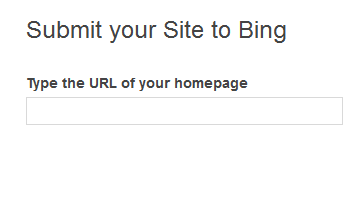
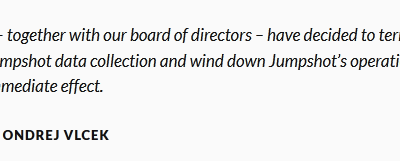
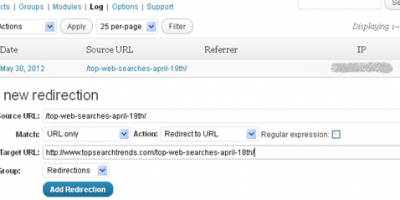
Leave a Reply