It won’t be long post listing all features WordPress or Drupal has. For beginner or average blogger the choice is obvious. It is WordPress. Why? You can easy answer to this question yourself. Just check how it is easy to update WordPress or Drupal instalation. It must be done as soon as possible if there is a security update.
Here is instructions for Drupal 7.x core update:
Follow these instructions:
- Make a backup of your Drupal instance (database). (For ex: with MySQL)
- Download the latest release of your current Drupal version.
- Extract the [tar ball or zip] Drupal package.
- Set your site on maintenance mode (For ex: How on D7)
- Delete all the files & folders inside your original Drupal instance except for /sites and its sub-folders. This assumes that all of your custom work – including themes – is in the recommended spot – the /sites folder tree. If you have made custom changes elsewhere you will need to either preserve them or plan to replace them later.
- Copy all the folders and files except /sites from inside the extracted Drupal package [tar ball or zip package] into your original Drupal instance location.
- Some updates do not include changes to setting.php and some do. See There is a way – Comment below for more on this. If the update release includes changes to settings.php you will need to replace your old settings.php in …/sites/default/ with the new one, and then edit the site-specific entries (eg database name, user, and password) in the setting file.
- If you have modified files such as .htaccess or robots.txt re-apply those changes to the new files.
- If you have a favicon.ico file that was deleted replace it too
- Login to your site as administrator or as user no 1
- Run update.php by navigating to http://…yourdrupalsitename/update.php and follow the process to update your Drupal instance
- Disable maintenance mode
And this is how it is done in WordPress:
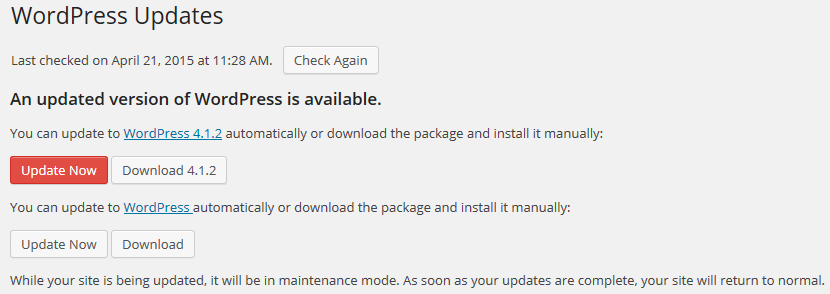 You need to press just one button. ONE BUTTON!
You need to press just one button. ONE BUTTON!
Can you see a difference? And which one CMS system will be your choice?
I tried Drupal on one site, but switched to WordPress after that site was hit by Drupalgeddon, because my site wasn’t updated on time. And it wasn’t updated on time because of lenght of update instruction you can see above.
May be in Drupal version 8 it will be simplified way to update core files, but for now I am done with Drupal.
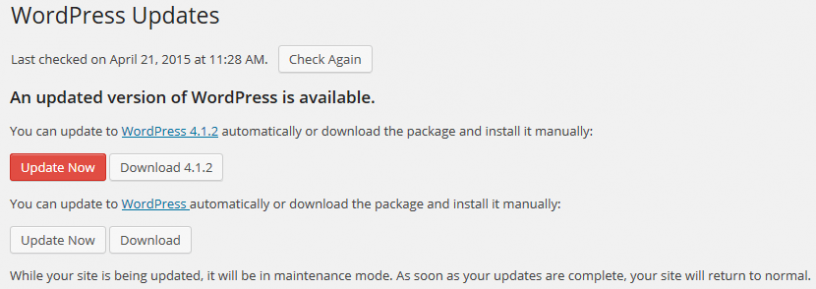
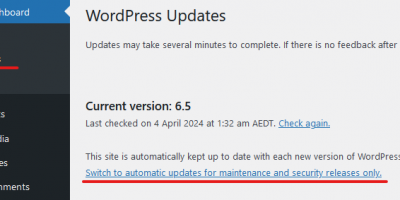
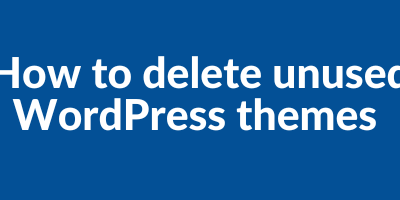
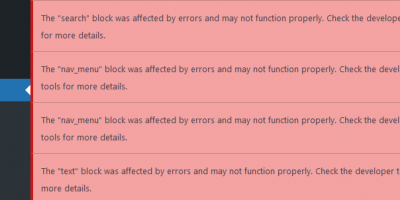
Leave a Reply